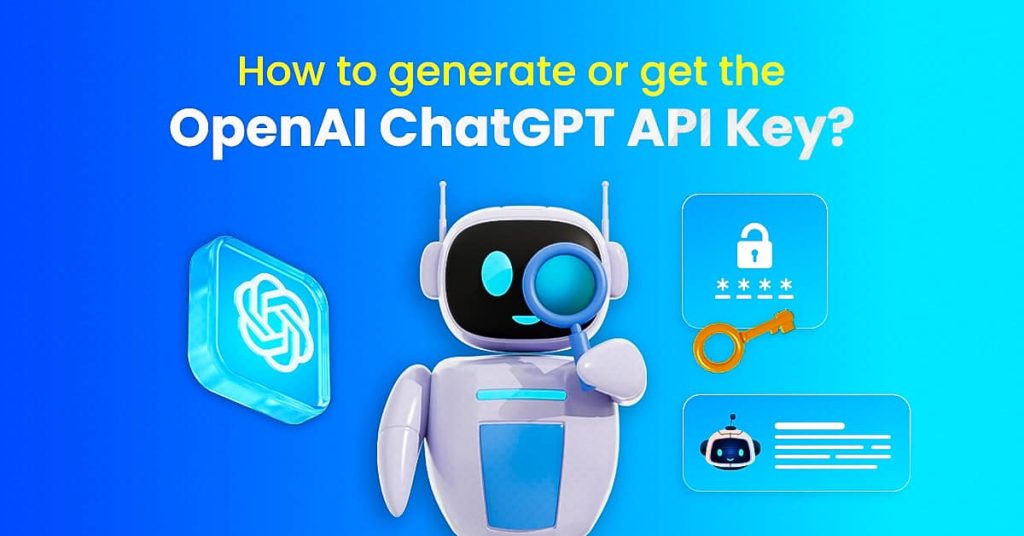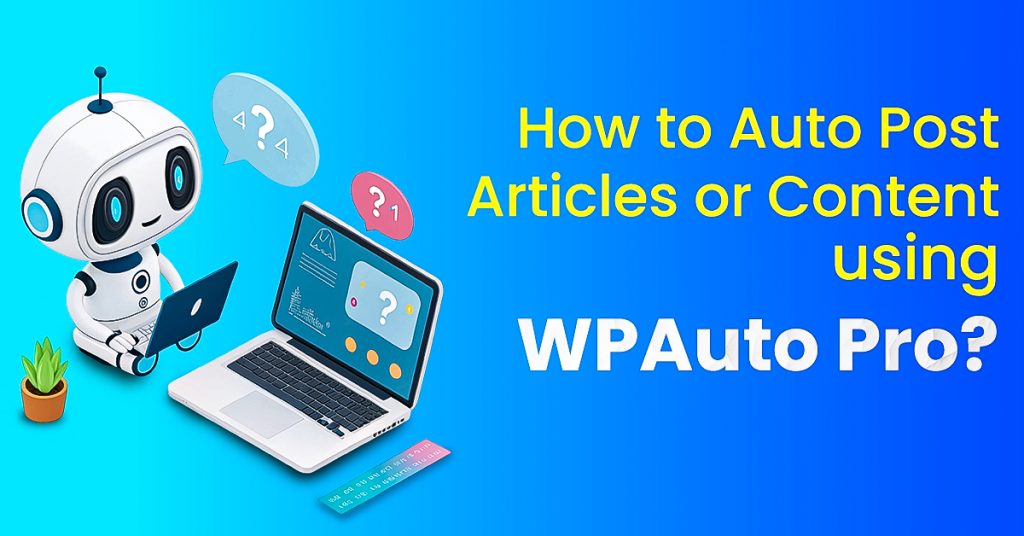WPAuto Pro is now integrated with OpenRouter.ai, providing access to over 315+ models. This means you can use both Free and Pro models to generate new articles, rewrite existing content, or customize articles based on your needs using your own prompts.
In this guide, we’ll see the steps for getting the API key from OpenRouter.
- First, navigate to the site: https://openrouter.ai/
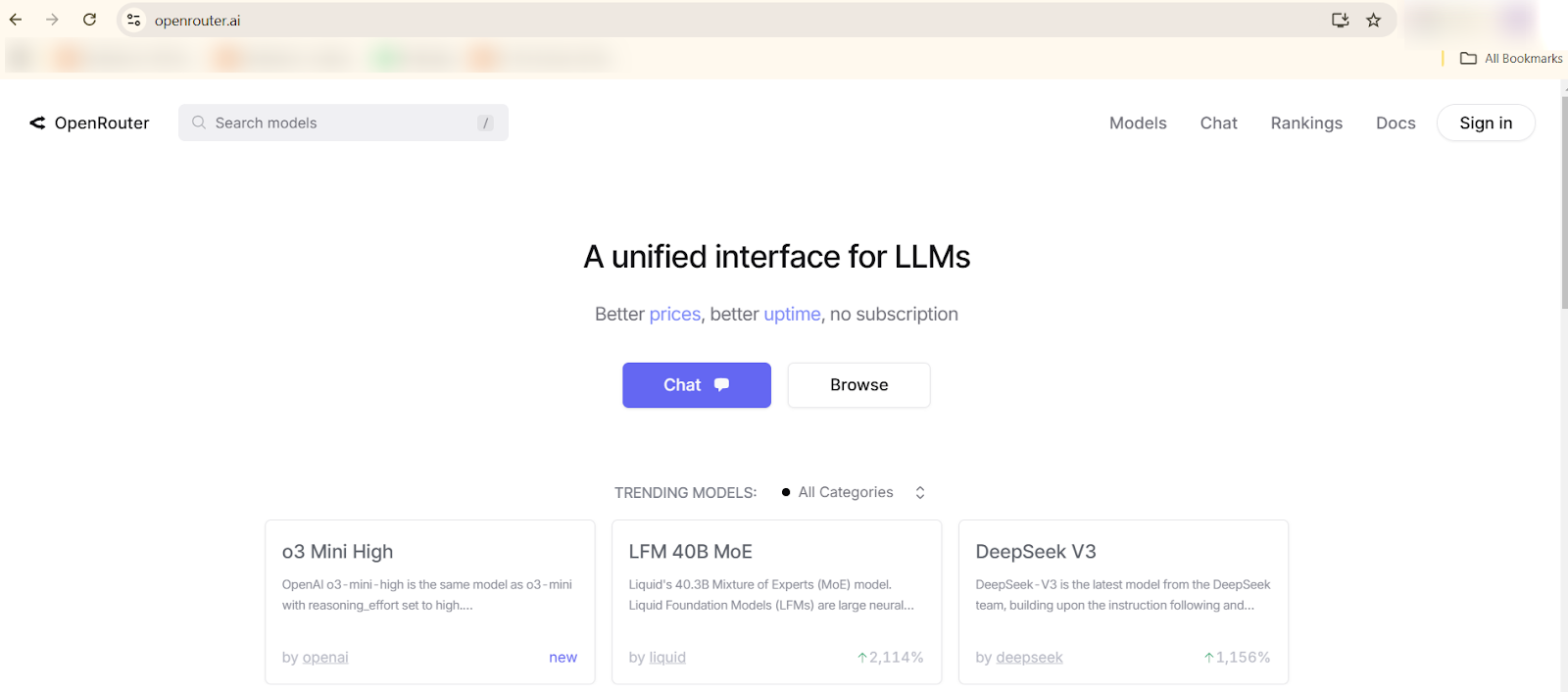
- Sign up for the site or create an account
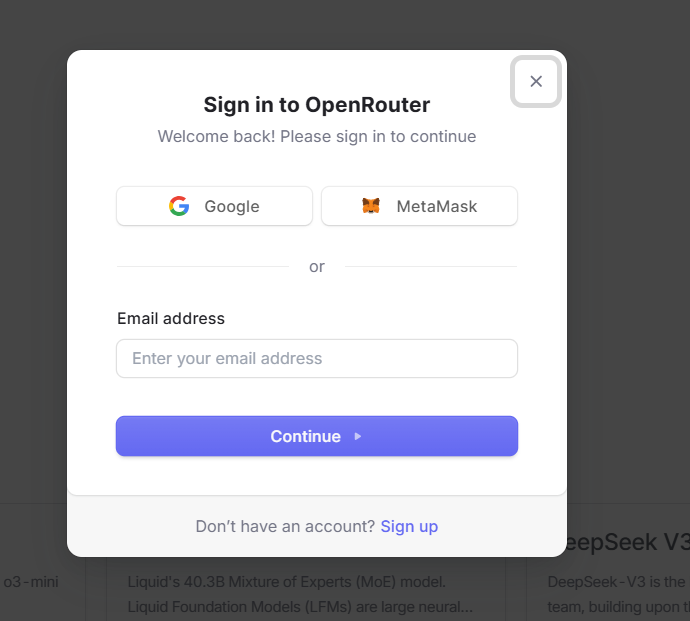
- Once logged in, click ‘Create API Key’
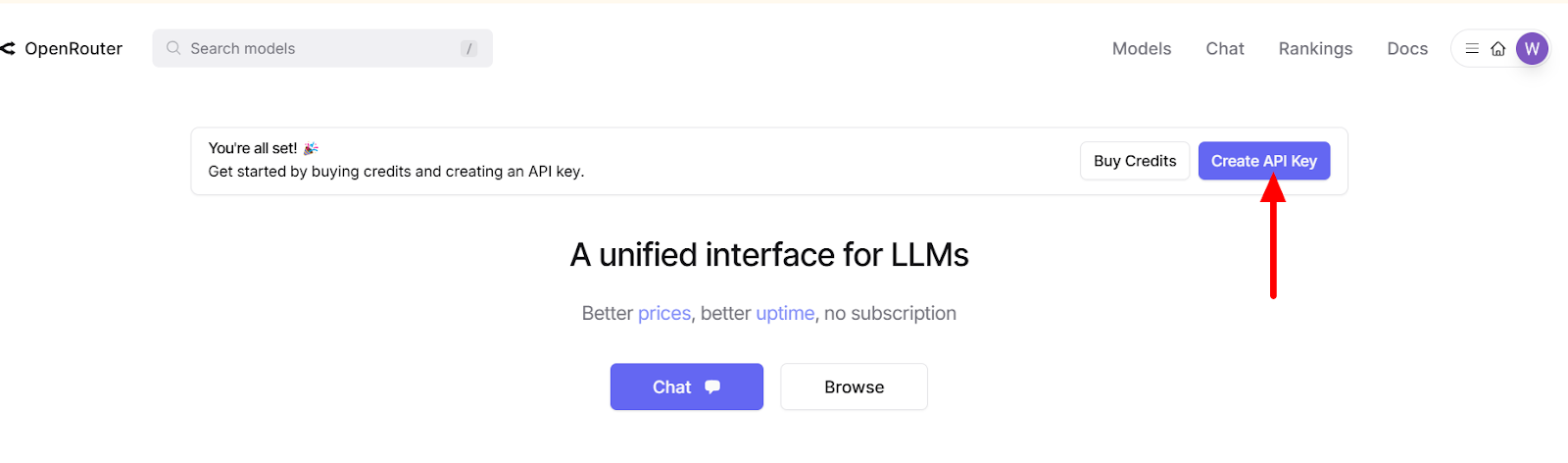
- Give a name to the key and click ‘Create’
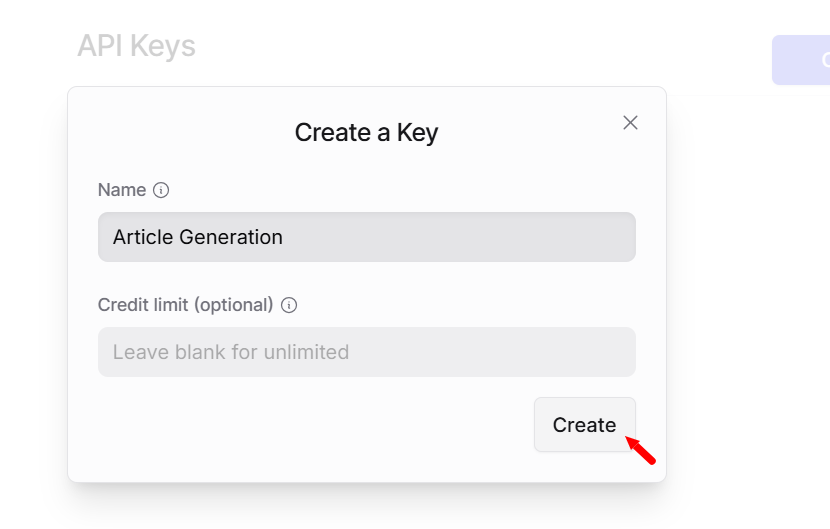
- Copy the key and save it. Paste the key in the plugin’s settings page to generate articles using OpenRouter. This helps to generate articles with paid or free models.
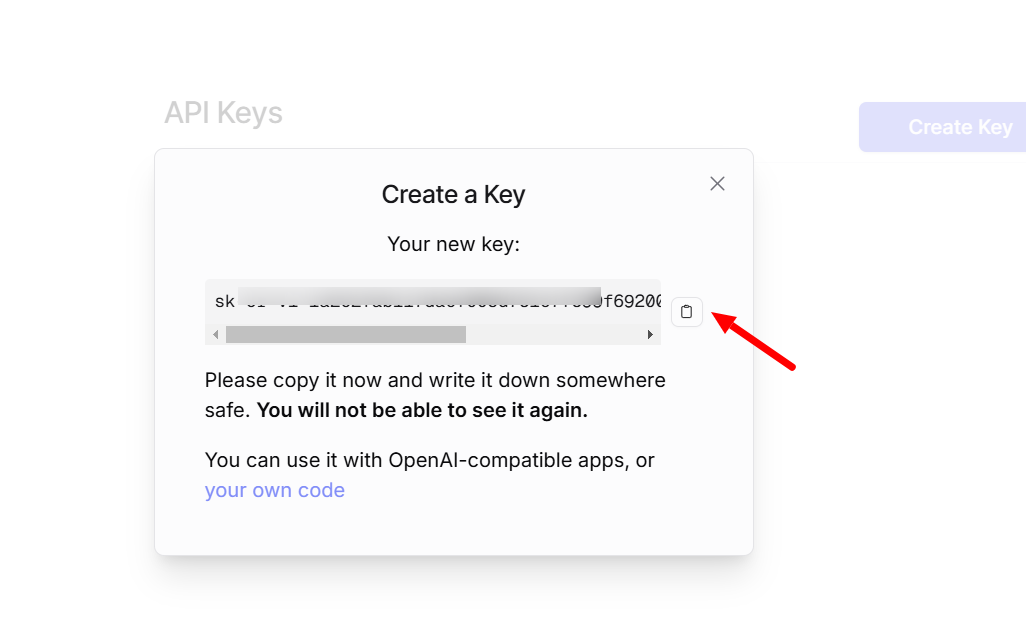
- Now, you’re all set to start creating content with OpenRouter. Use your API key and available credits to generate articles using WPAuto Pro.