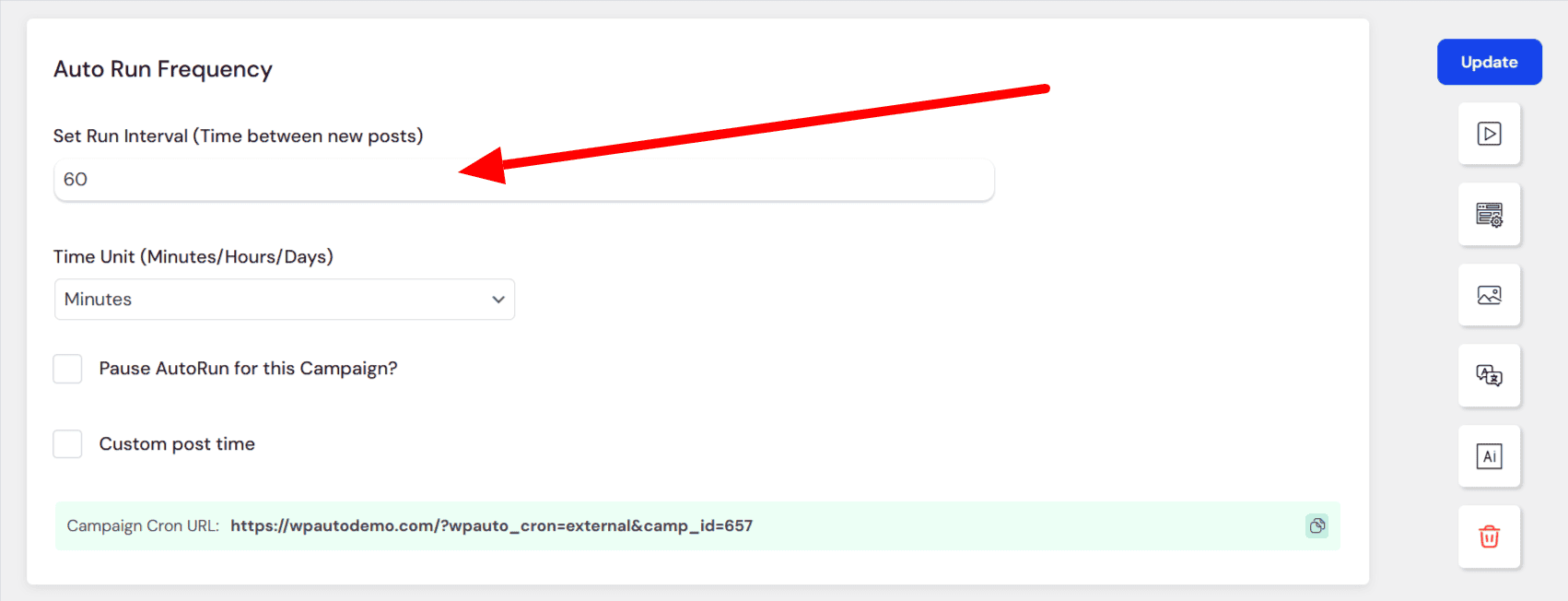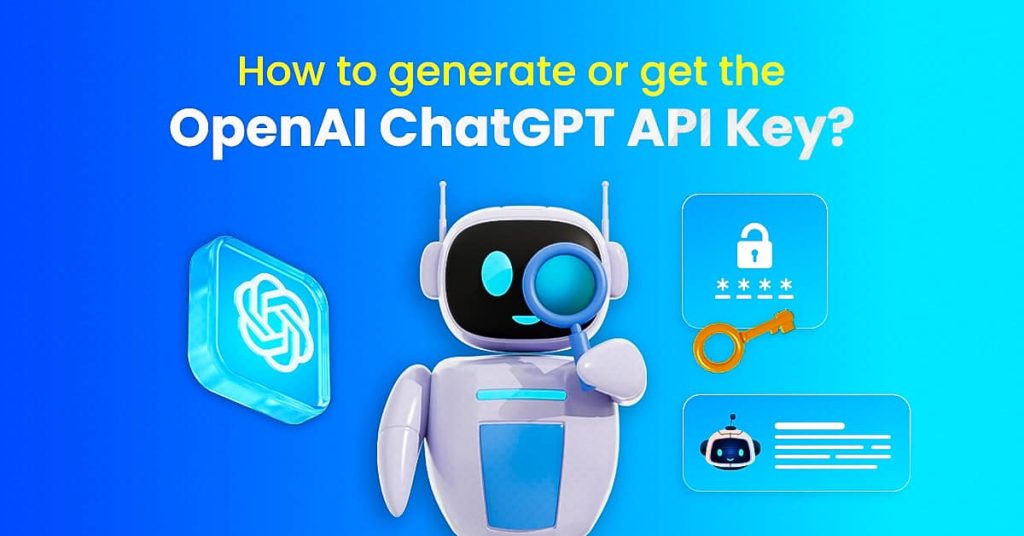WPAuto Pro can auto post articles or content using OpenAI ChatGPT , OpenRouter, Feeds, Amazon or from almost any website automatically to your WordPress Website.
Creating content is very easy and simple with our advanced modules and user interface.
Let’s see how can we auto post from OpenAI ChatGPT
- Install the plugin and paste your OpenAI key in the plugin setting page.
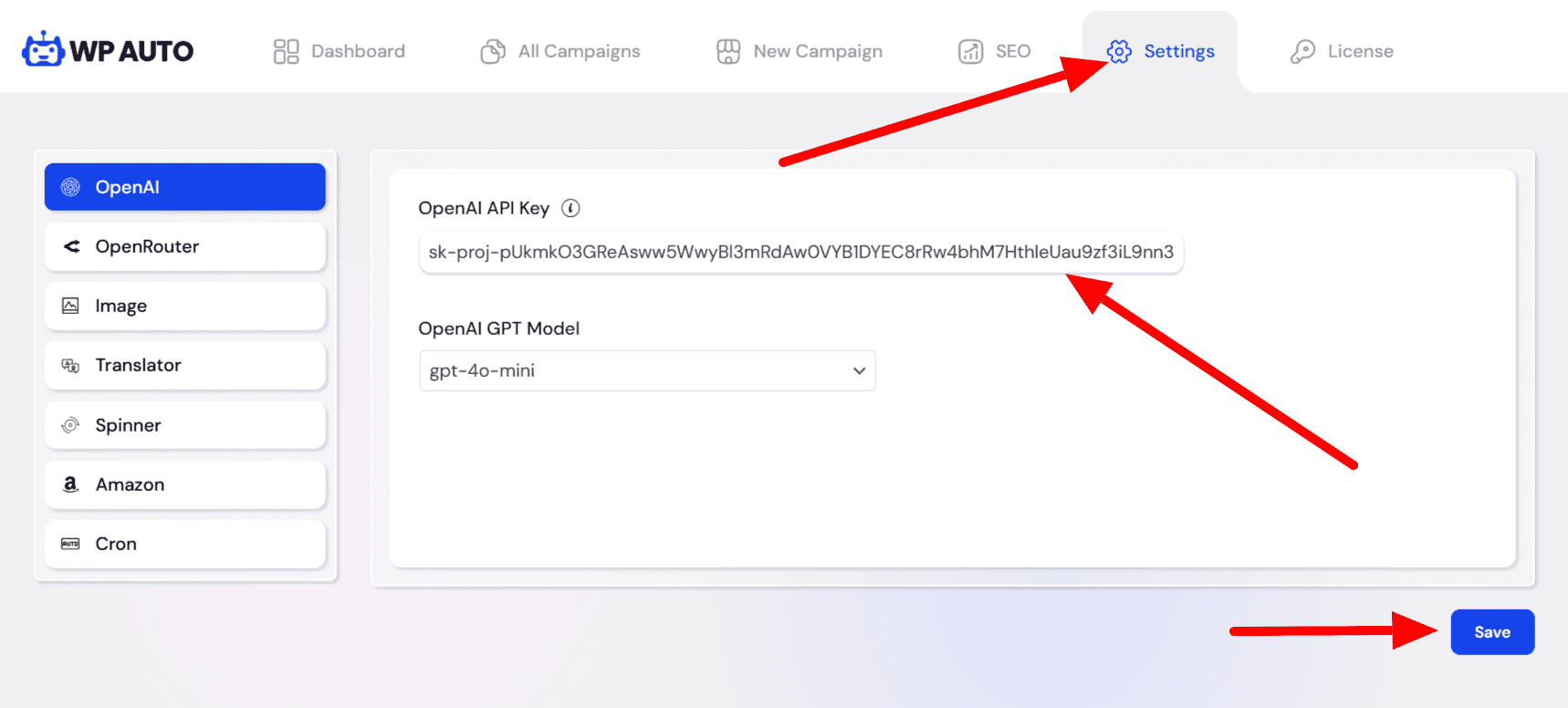
- Click New Campaign
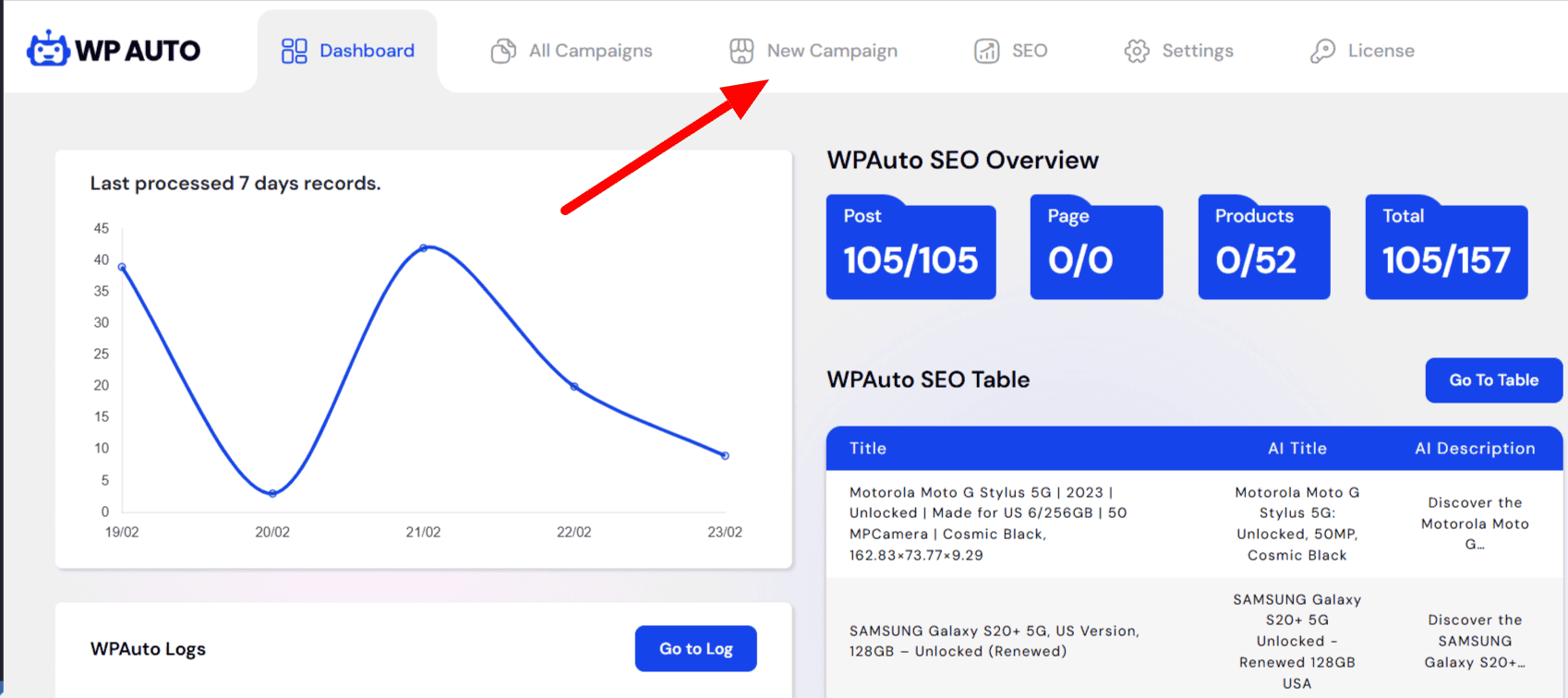
- Select OpenAI ChatGPT to create a GPT campaign.
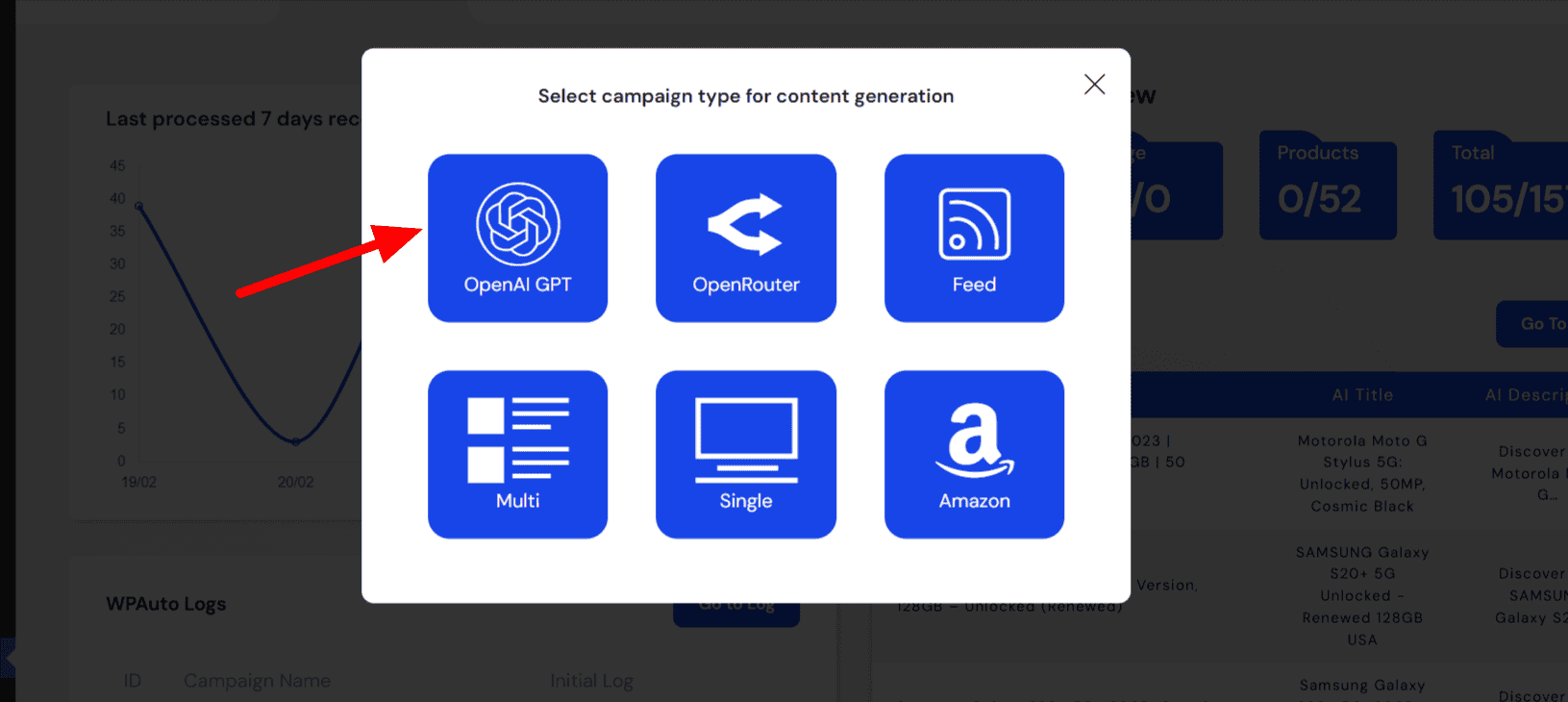
- Enter your campaign title and search your desired keywords. You can also enter your custom keywords directly to the keyword box and then click update.
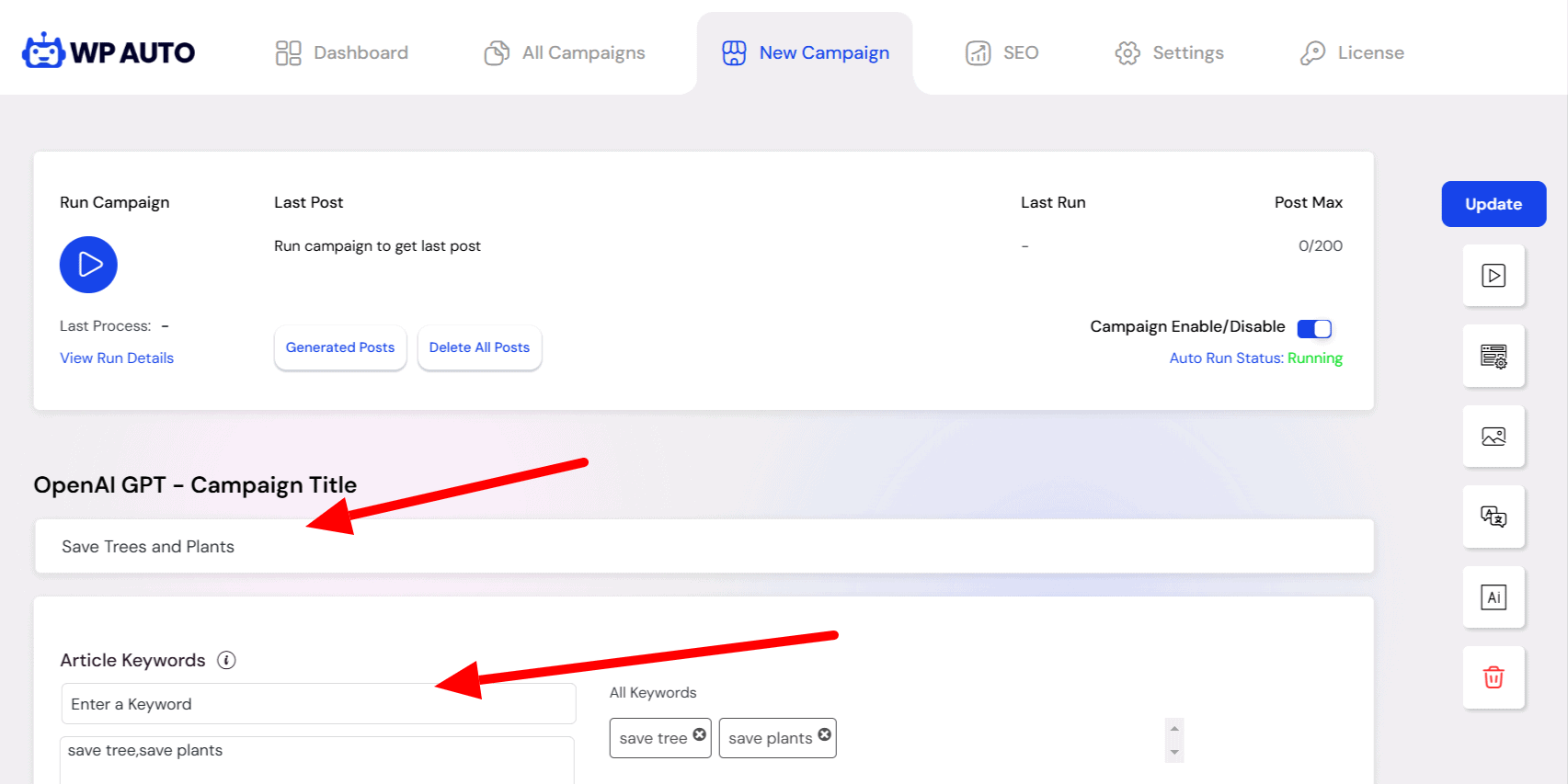
- Click the RUN button and plugin will automatically generate a article from OpenAI ChatGPT and auto post it to your WordPress Website.
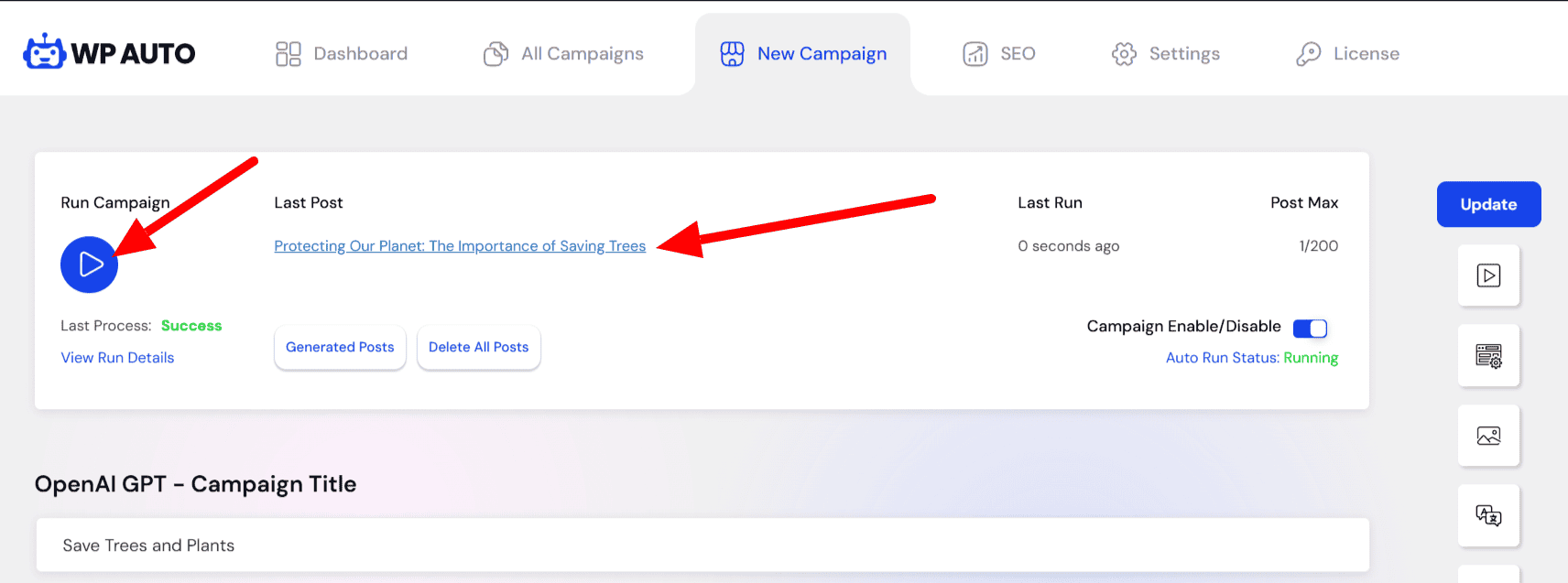
- Go to the Auto Run Frequency in the campaign page to set your auto run frequency as per your preferences . As the plugin will auto post in the background.